New feature is available that allows transaction status to be updated in the administrator dashboard campaign tab(/admin/dashboard#campaigns).
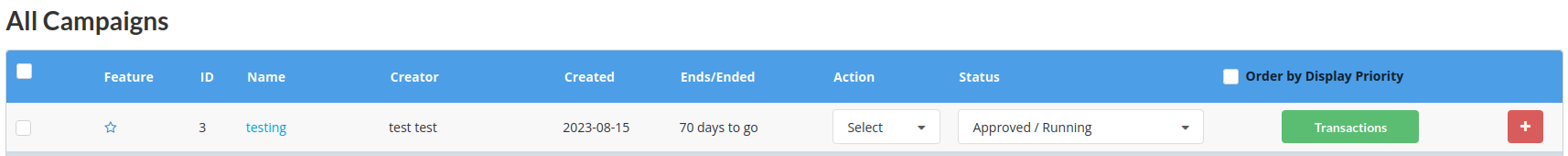
To use it select a campaign then click on Transactions button to enter the campaigns transaction page.
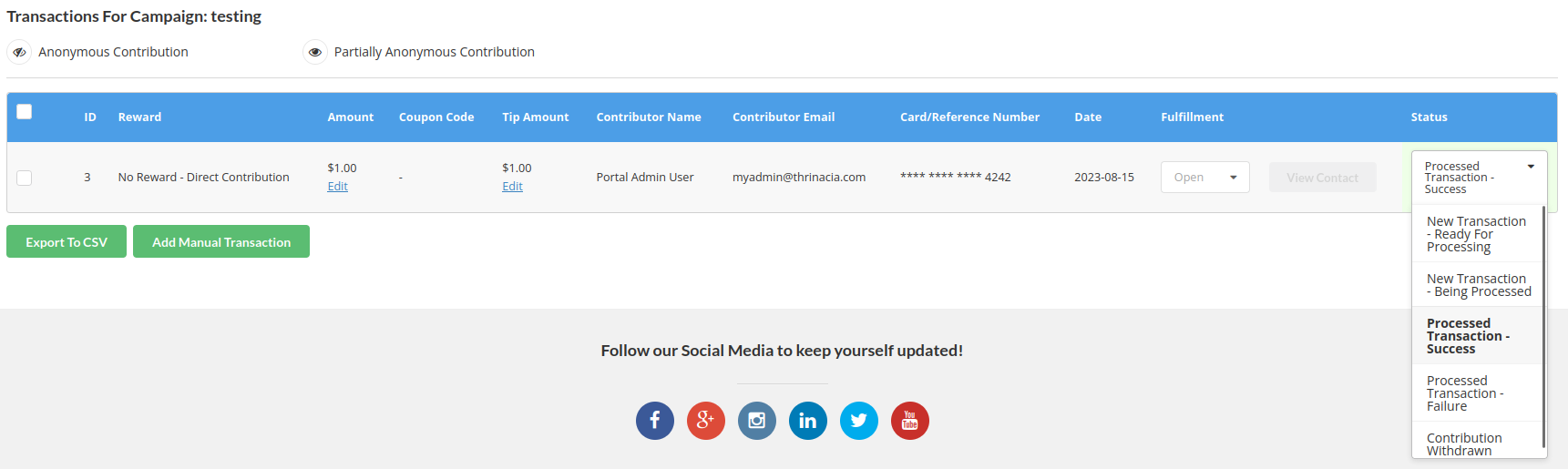
Finally select the status for the transaction from the dropdown menu under Status column and the transaction status for the specific transaction will be set.