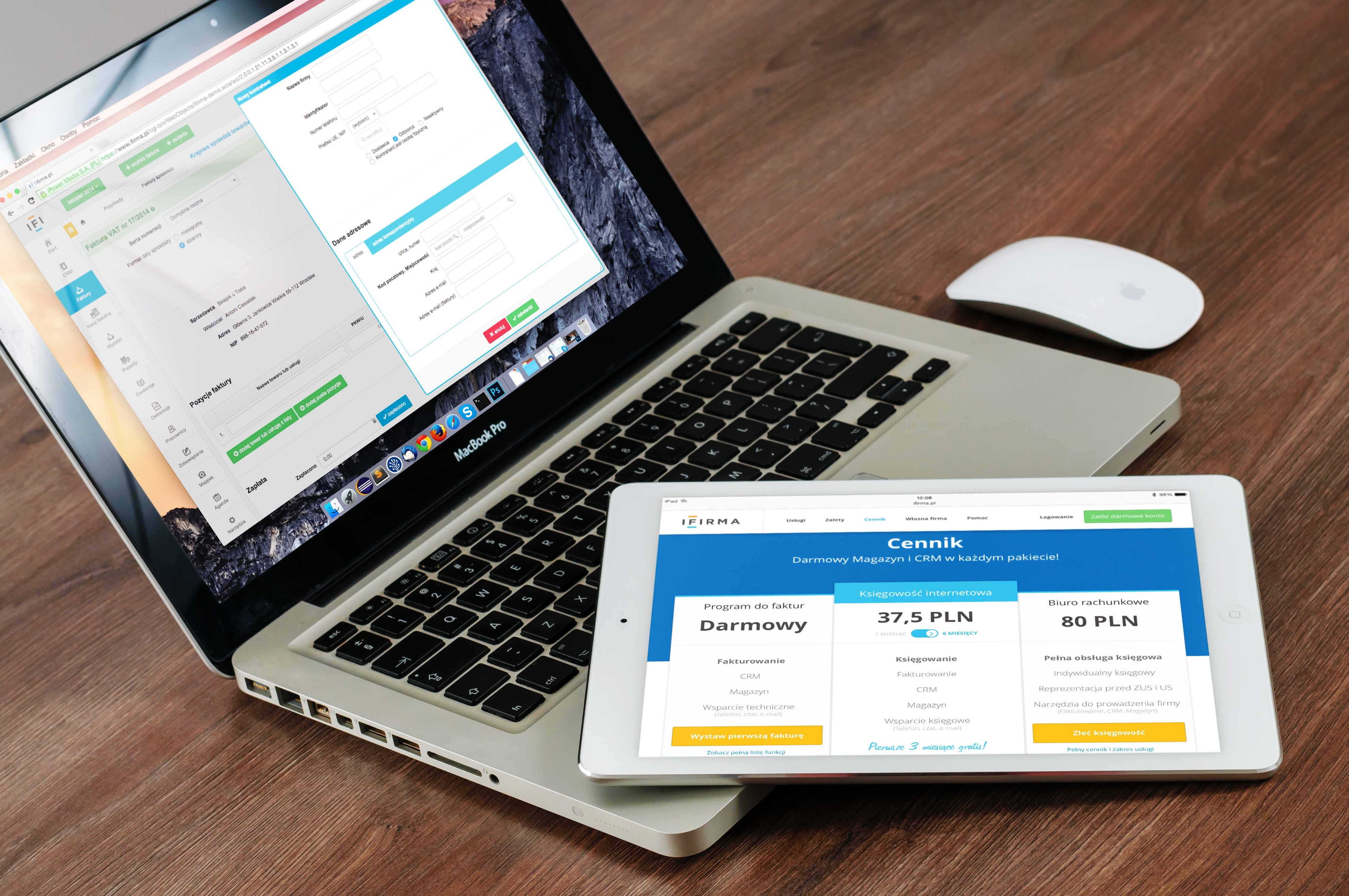
We have introduced new feature for multiple reward checkout, which also works with coupons. This allows contributors to select multiple rewards during checkout and pay for them at the same time. Coupon functionality which provides discounts has also been integrated so coupons are applicable.
To enable multiple reward checkout go to the administrator dashboard under portal settings and campaign settings.
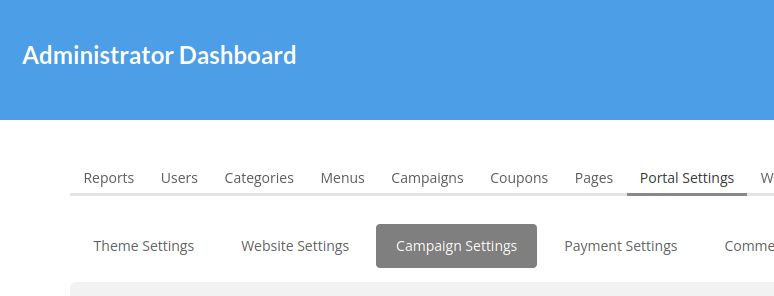
Locate the campaign rewards section.
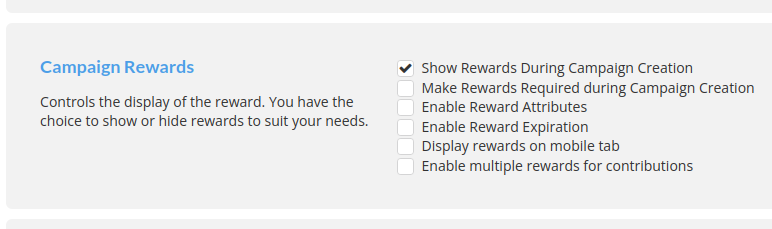
Check “Enable multiple rewards for contributions”, scroll down to the bottom and save.
Once you have enabled multiple rewards you will see a reward cart in the bottom right corner of the campaign page.
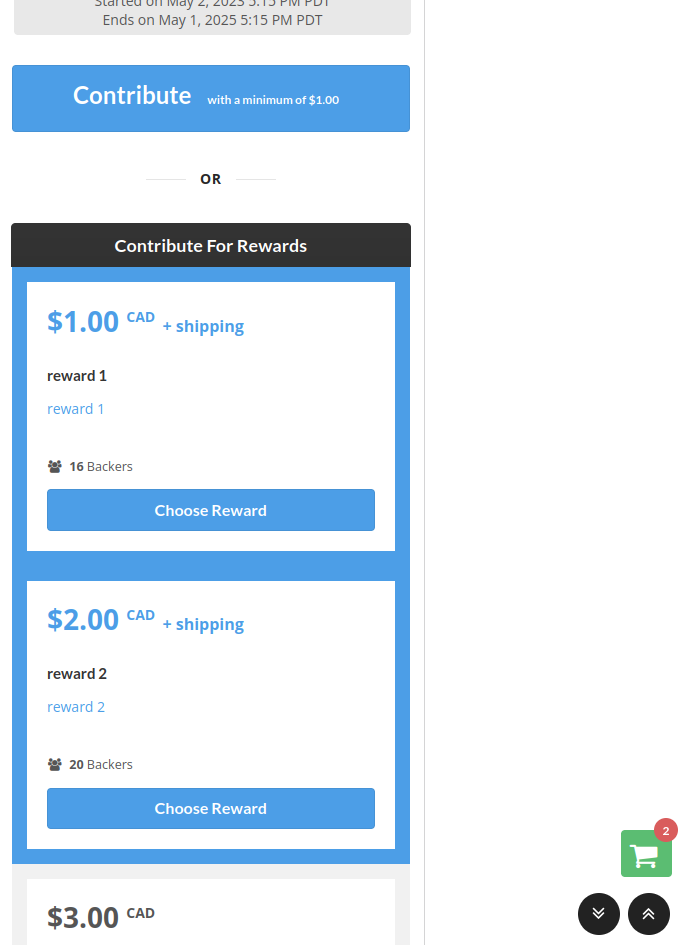
The cart icon can be clicked to proceed to checkout.
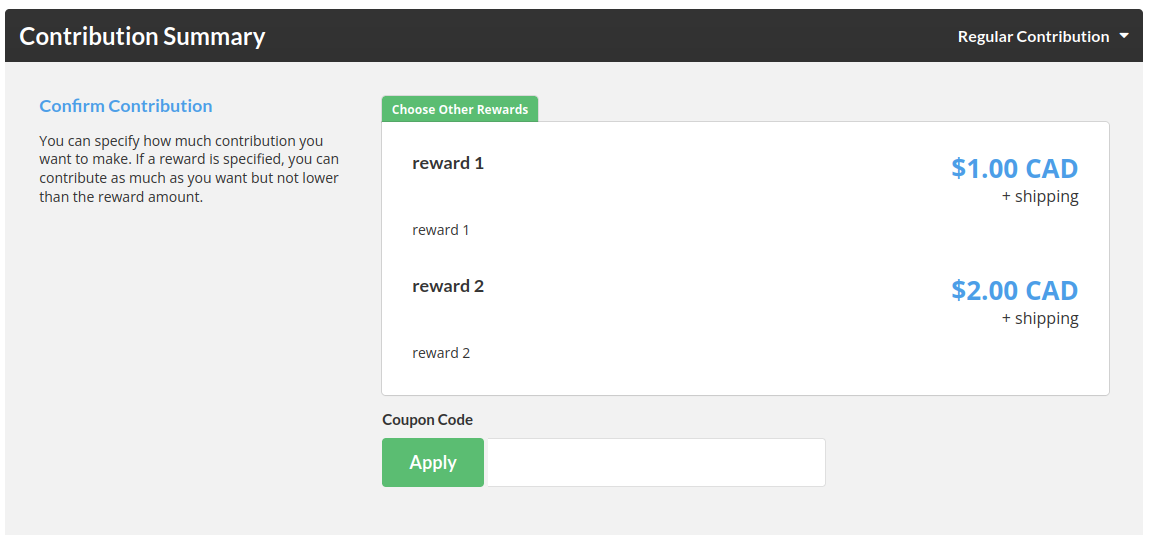
Contribution can proceed as usual once checkout has been reached.
A coupon can be applied to multiple checkout but only one coupon can be used for all items in the cart, if a coupon should be applied to multiple items the same code will need to be added for each reward.
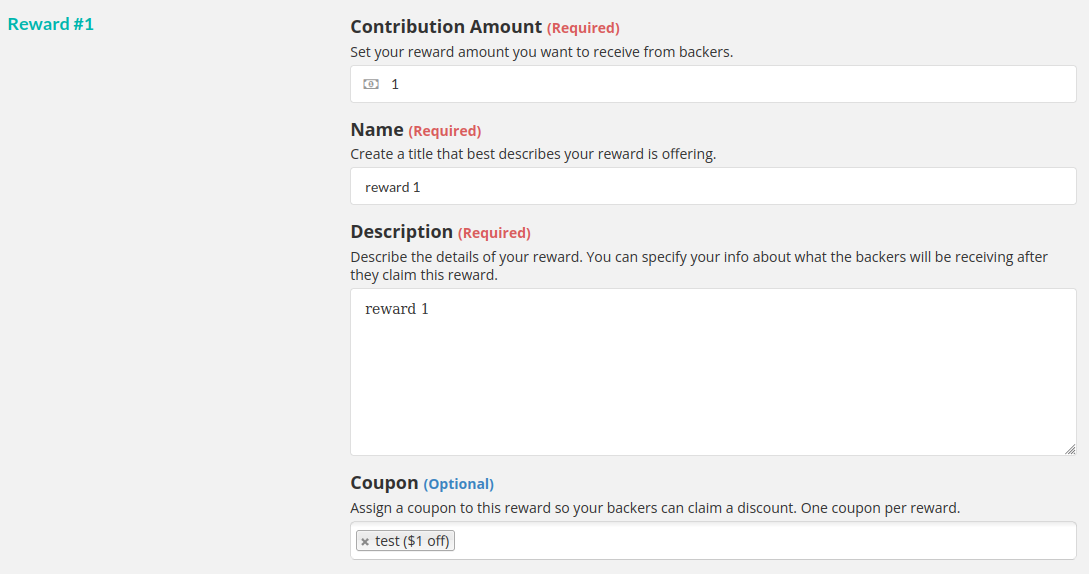
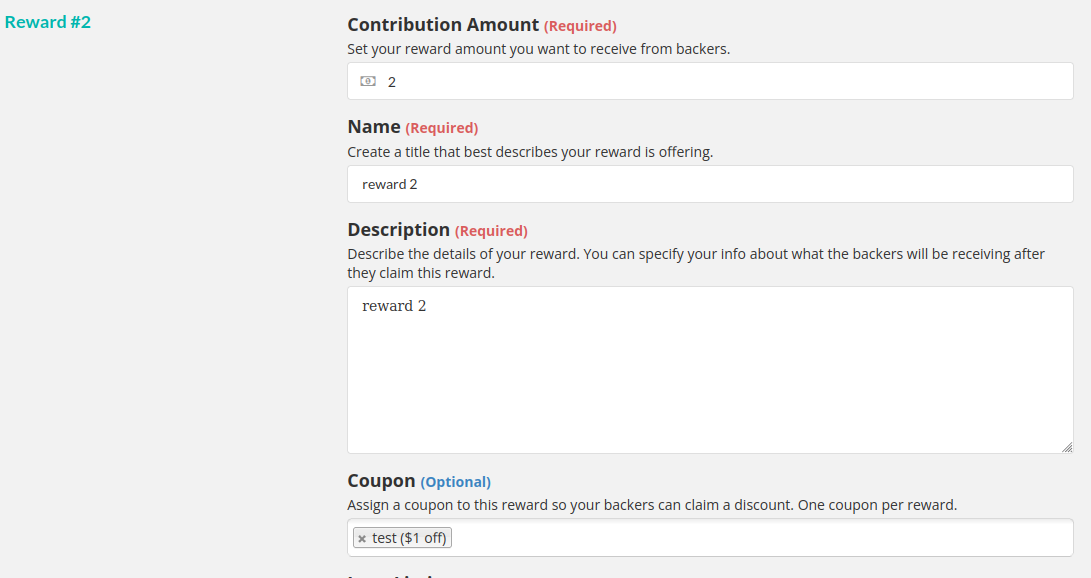
Once the coupon is applied it will apply for every reward applicable.
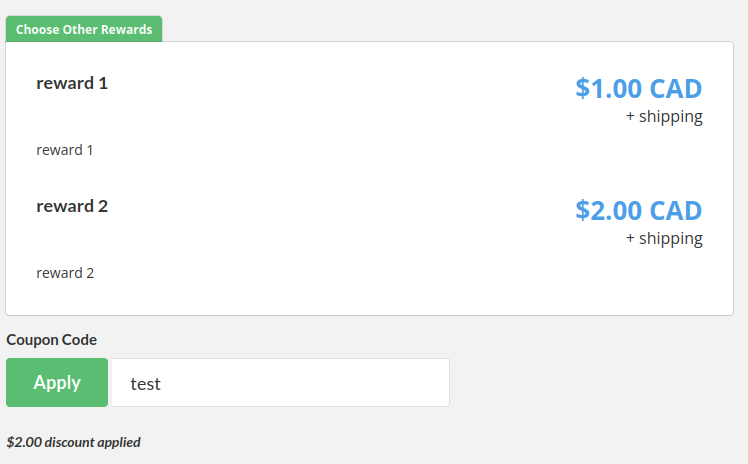
Please let us know if you have any further questions or comments about this new feature. Thank you.